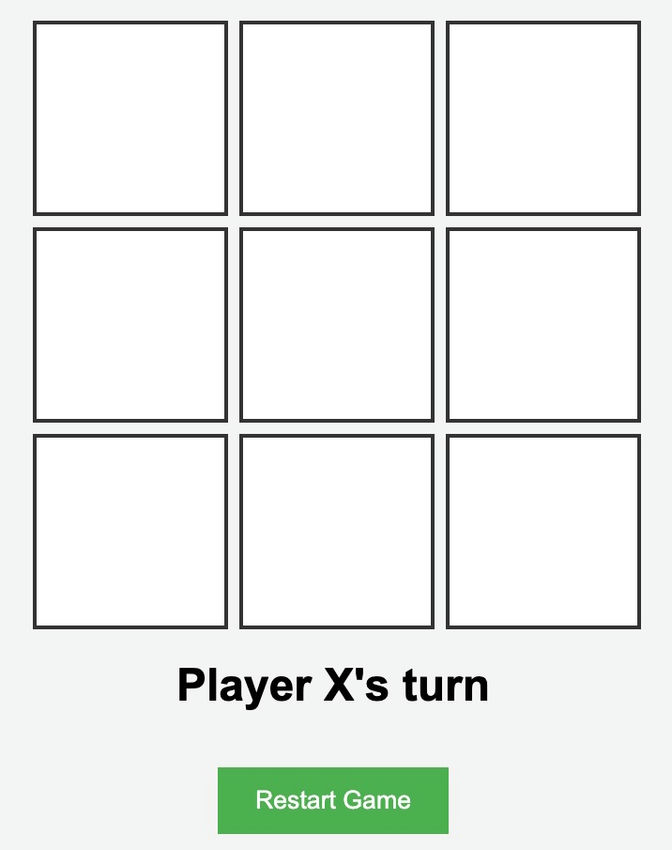如何在 Azure Web 应用上创建和启动井字游戏
阅读:571
点赞:0
在本指南中,我们将逐步介绍如何将 Tic Tac Toe 游戏部署到 Azure Web App 上。以下步骤将帮助你完成从项目初始化、推送到 GitHub,到最终在 Azure 上托管游戏的全过程。
一. 项目初始化并推送到 GitHub
-
初始化 Git 仓库,并将代码推送到 GitHub。
# 初始化 Git 仓库
git init
# 添加所有文件到仓库
git add .
# 提交更改
git commit -m "Initial Tic Tac Toe commit"
# 添加远程 GitHub 仓库并推送代码
git remote add origin
git push -u origin master
git init:初始化一个本地 Git 仓库。git add .:将当前文件夹中的所有文件添加到 Git 暂存区。git commit -m "Initial Tic Tac Toe commit":提交更改并添加提交信息。git remote add origin:添加远程 GitHub 仓库。git push -u origin master:将代码推送到 GitHub 仓库中的 master 分支。
二. 登录 Azure
-
使用 Azure CLI 登录 Azure。
az login
az login:使用 Azure CLI 登录 Azure。
三. 创建资源组
-
创建资源组来托管你的 Azure 资源。
az group create \
--name TicTacToeGroup \
--location "East US"
az group create:创建一个新的资源组。--name:指定资源组的名称。--location:指定资源组的区域。
四. 创建应用服务计划
-
创建一个应用服务计划,用来定义托管 Web 应用的配置和区域。
az appservice plan create \
--name TicTacToePlan \
--resource-group TicTacToeGroup \
--sku FREE
az appservice plan create:创建一个应用服务计划。--name:定义计划名称。--resource-group:指定所属资源组。--sku FREE:选择免费层级的服务。
五. 创建 Web 应用
-
在 Azure 上创建 Web 应用以托管你的游戏。
az webapp create \
--resource-group TicTacToeGroup \
--plan TicTacToePlan \
--name TicTacToeGameApp \
--runtime "node|16-lts"
az webapp create:创建 Web 应用。--name:指定应用名称。--runtime:定义应用的运行时环境。
六. 配置 GitHub 部署
-
将 Web 应用配置为从 GitHub 自动部署代码。
az webapp deployment source config \
--name TicTacToeGameApp \
--resource-group TicTacToeGroup \
--repo-url \
--branch master \
--manual-integration
az webapp deployment source config:配置源代码部署。--repo-url:指定 GitHub 仓库的 URL。--branch:设置要部署的分支。--manual-integration:启用手动集成。
七. 访问你的游戏
-
部署完成后,你可以通过以下 URL 访问你的游戏:
https://.azurewebsites.net
你已经成功将 Tic Tac Toe 游戏部署到 Azure Web App 上!