Java 中的 break 语句有两种用途:
-
当在循环内部遇到
break 语句时,循环立即终止,程序控制权转移到紧跟在循环后面的下一个语句。
-
break 语句可以用来终止 switch 语句中的一个 case(在下一章节中会覆盖 switch 语句)。
break 语句的语法
break;
break 语句的流程图
下图显示了 Java 中 break 语句的工作流程。
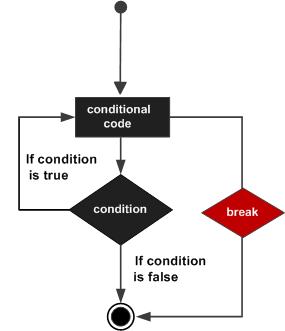
break 语句的示例
示例 1:在 while 循环中使用 break 语句
在这个例子中,我们展示了如何使用 break 语句来提前终止 while 循环。通常情况下,这个循环将会打印从 10 到 19 的数字,但由于 break 语句的存在,当 x 等于 15 时,循环将被中断。
public class Test {
public static void main(String args[]) {
int x = 10;
while( x < 20 ) {
if(x == 15){
break;
}
System.out.println("value of x : " + x );
x++;
}
}
}
输出
value of x : 10
value of x : 11
value of x : 12
value of x : 13
value of x : 14
示例 2:在 for 循环中使用 break 语句
在这个例子中,我们展示了如何在 for 循环中使用 break 语句来只打印数组的一部分元素而不是所有元素。
public class Test {
public static void main(String args[]) {
int [] numbers = {10, 20, 30, 40, 50};
for(int index = 0; index < numbers.length; index++) {
if(numbers[index] == 30){
break;
}
System.out.println("value of item : " + numbers[index] );
}
}
}
输出
value of item : 10
value of item : 20
示例 3:在无限循环中使用 break 语句
在这个例子中,我们展示了如何使用 break 语句来中断一个无限 while 循环。这个循环将会一直打印数字,直到 x 的值达到 15。
public class Test {
public static void main(String args[]) {
int x = 10;
while( true ) {
System.out.println("value of x : " + x );
x++;
if(x == 15) {
break;
}
}
}
}
输出
value of x : 10
value of x : 11
value of x : 12
value of x : 13
value of x : 14
在以上示例中,break 语句用于提前结束循环,使程序能够更早地完成循环内的任务并继续执行后续的代码。这样可以在满足某些条件时提前退出循环,从而避免不必要的计算或操作。